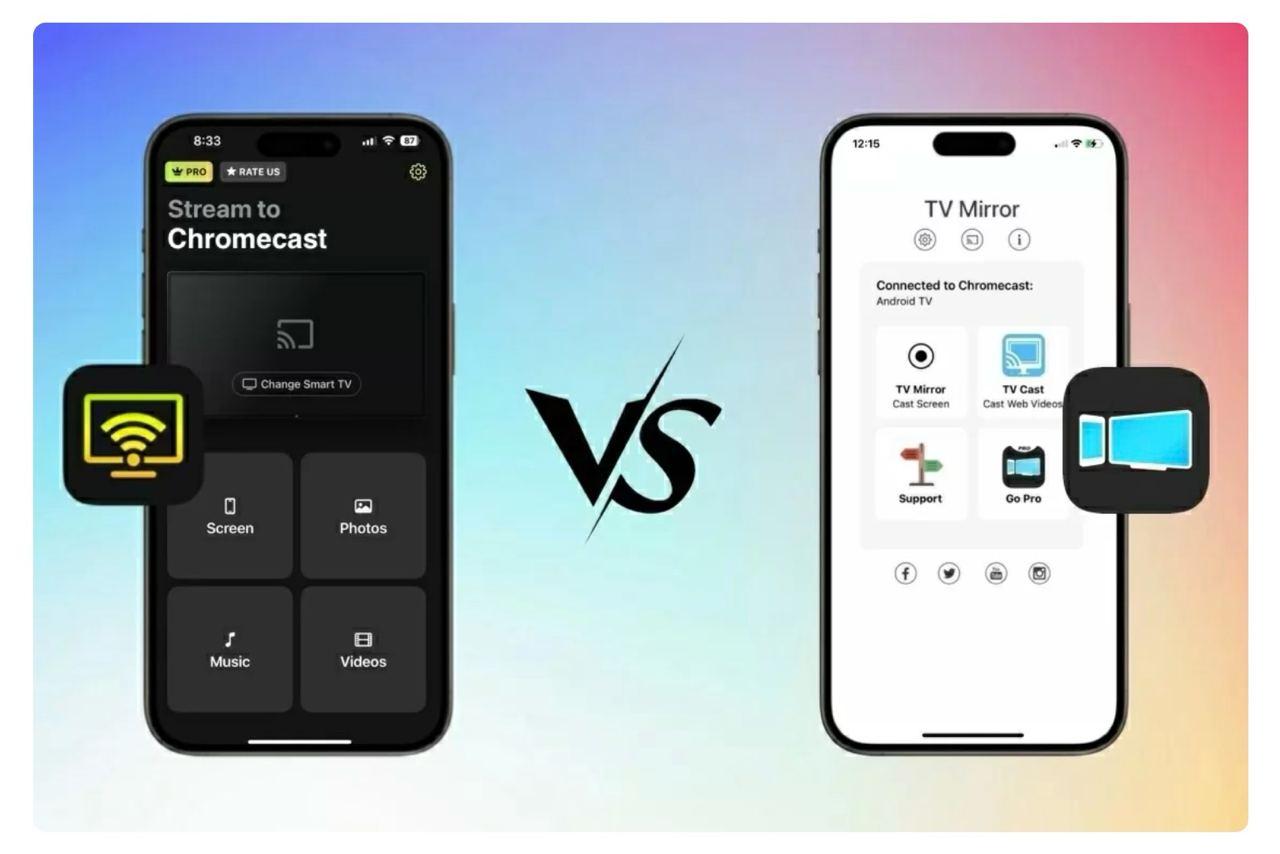When you want to share your iPhone or iPad screen with others, whether for a presentation, streaming a video, or simply sharing photos, the right screen mirroring app can make a world of difference. But with so many options available, how do you choose the best one? Two popular apps in the market are DoCast and Screen Mirroring – Chromecast. Both offer excellent features, but each comes with its unique strengths. In this guide, we'll compare these two apps to help you decide which one is the right fit for your needs.
Why You Need a Screen Mirroring App for iPhone or iPad
Screen mirroring apps allow you to display your mobile screen on a larger device, such as a TV or projector. This can be incredibly useful for personal entertainment, business presentations, or even for educational purposes. If you’ve ever tried to share content from your iPhone or iPad with friends, family, or colleagues, you probably know how tricky it can be to pass your device around.
That’s where screen mirroring apps come into play. Whether you're showcasing a video, displaying your presentation slides, or sharing photos, these apps make it easy to cast your device’s screen onto a bigger display.
DoCast: A Versatile and User-Friendly Option
DoCast is a highly rated app for iPhone and iPad users that lets you cast media to Chromecast-enabled devices. It’s an excellent option for users who want more flexibility when sharing their content.
Key Features of DoCast:
- Wide Media Support: With DoCast, you can mirror not only videos and photos but also stream music. The app allows you to cast a broad range of media types, making it ideal for both work and play.
- Ease of Use: The app is designed with simplicity in mind, allowing users to get started quickly without any complex setup. Just connect your iPhone or iPad to your Chromecast device and start mirroring.
- Supports Multiple Content Types: Unlike many other apps, DoCast supports streaming videos from third-party apps like YouTube, Netflix, and others. It also lets you share music, podcasts, and even live presentations.
- Customizable Settings: The app gives you options to adjust the video quality, making it easier to control your viewing experience based on your internet speed or the device you’re casting to.
For users looking for a versatile and easy-to-use app for both entertainment and productivity, DoCast is a great choice. The ability to stream multiple content types, from videos to music, adds to its overall value.
Screen Mirroring – Chromecast: Simple Yet Powerful
Screen Mirroring – Chromecast is another well-known app that allows you to mirror your iPhone or iPad screen to a Chromecast-enabled TV or other display. While it’s a bit more focused than DoCast, it offers a smooth and reliable experience when it comes to casting videos and media from iOS devices.
Key Features of Screen Mirroring – Chromecast:
- Stream Videos from Apps: This app allows you to cast content from apps like YouTube, Netflix, and Hulu, directly to your Chromecast device. It's a fantastic solution for those who prefer streaming their favorite TV shows or movies on a larger screen.
- High Stability: One of the standout features of Screen Mirroring – Chromecast is its stability. The app delivers smooth, lag-free video playback, making it an excellent choice for watching movies or giving presentations.
- Direct Chromecast Support: This app is specifically designed for Chromecast devices, meaning it offers optimized connectivity and setup. The app automatically detects Chromecast devices in your home, ensuring quick and hassle-free pairing.
- Simple Interface: With a straightforward design, this app is easy to navigate. You can quickly start mirroring without getting lost in too many settings or confusing options.
If your primary goal is stable video streaming and you’re already using a Chromecast device, then Screen Mirroring – Chromecast might be the best fit. The app's simplicity and focus on video casting make it a reliable solution for watching content on the big screen.
DoCast vs. Screen Mirroring – Chromecast: A Comparison
Now that we’ve covered the main features of each app, let’s compare them head-to-head to see which one truly stands out.
| Feature | DoCast | Screen Mirroring – Chromecast |
|---|---|---|
| Ease of Setup | Quick setup with easy connection | Automatic Chromecast detection for instant pairing |
| Media Support | Videos, music, photos, presentations | Focused on video streaming |
| Casting Quality | Adjustable quality based on connection | Smooth, high-quality video playback |
| Content Variety | Broad content support including third-party apps | Primarily focused on videos from streaming apps |
| App Interface | Simple and customizable | Streamlined, easy to use |
What’s the Best Choice for You?
The choice between DoCast and Screen Mirroring – Chromecast largely depends on your specific needs. If you’re looking for a screen mirroring app for iPhone or iPad that offers versatility, supports a wide range of media, and works seamlessly with Chromecast, DoCast is your best bet.
On the other hand, if you’re primarily interested in streaming video from platforms like YouTube, Netflix, or Hulu, and you want a simple, stable casting experience, then Screen Mirroring – Chromecast could be more appropriate.
Considerations for Choosing the Right App
- Your Streaming Needs: If you plan on using the app mainly for watching movies or TV shows from apps like Netflix, go with Screen Mirroring – Chromecast for its optimized video playback. However, if you want to stream music, photos, or give presentations, DoCast’s versatility will serve you better.
- Ease of Use: Both apps are user-friendly, but DoCast offers more flexibility in terms of the types of media you can stream, while Screen Mirroring – Chromecast is extremely streamlined for video content.
- Compatibility with Chromecast: Both apps work well with Chromecast devices, but if you want an app that’s tightly integrated with Chromecast, you may find Screen Mirroring – Chromecast to be a more direct solution.
Conclusion
Both DoCast and Screen Mirroring – Chromecast are excellent choices for iPhone and iPad users looking to cast their screens to a bigger display. DoCast stands out for its wide-ranging media support and ease of use, while Screen Mirroring – Chromecast is a more stable, streamlined solution for video streaming. By considering your personal preferences and how you intend to use the app, you can easily decide which one will provide the best experience.
If you're still unsure, you can always explore both apps to see which suits your needs best. After all, whether it’s for work or play, a reliable screen mirroring app can enhance your viewing and sharing experience.