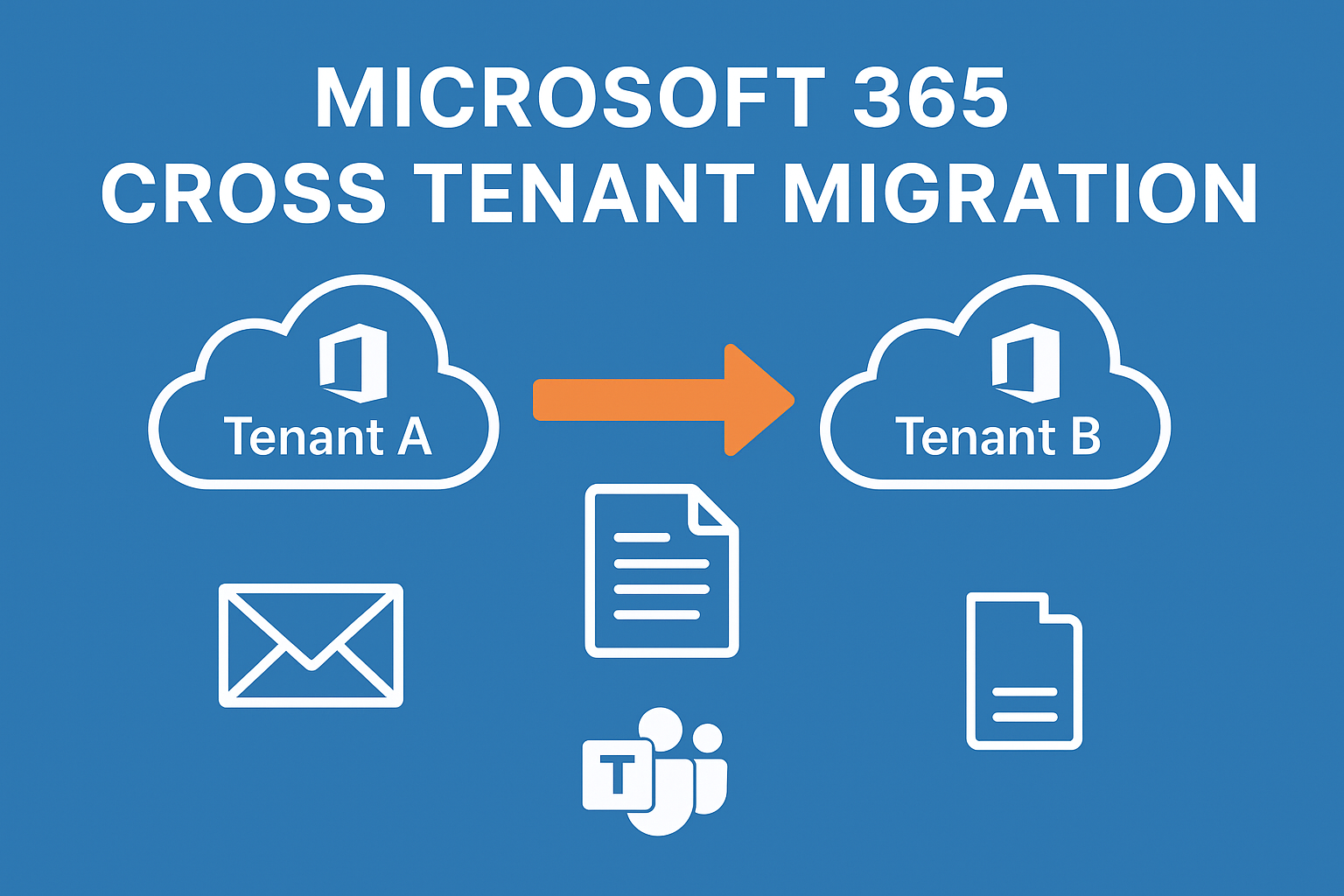Businesses are constantly evolving—through mergers, acquisitions, or rebranding—and so are their IT environments. When two Microsoft 365 tenants need to merge or separate, a tenant to tenant migration becomes essential. But this process isn’t just about moving data—it’s about ensuring business continuity, security, and user productivity. That’s exactly what MailsDaddy Cross Tenant Migration Service delivers: a streamlined, automated, and reliable solution for Office 365 tenant to tenant migration.
MailsDaddy’s expert-driven approach ensures a safe transition between Microsoft 365 tenants, covering every aspect of your environment—Exchange mailboxes, OneDrive, SharePoint, and Microsoft Teams. With advanced automation, parallel migration, and zero downtime, organizations can move confidently to their new tenant without affecting operations.
Why Microsoft 365 Cross Tenant Migration Is Important
Organizations might need Microsoft 365 tenant to tenant migration for:
-
Merging tenants after company acquisitions
-
Separating user data after divestiture
-
Rebranding or restructuring under a new domain
-
Optimizing cloud collaboration and licensing
Manually managing this process can lead to errors, permission loss, and data mismatches. MailsDaddy eliminates these risks with an automated, policy-based system that ensures every file, email, and permission is transferred accurately.
Top Features of MailsDaddy Tenant to Tenant Migration Service
-
Complete Data Transfer: Move mailboxes, contacts, calendars, and tasks across tenants.
-
OneDrive & SharePoint Migration: Retain folder hierarchy, file versions, and access permissions.
-
Teams Migration Support: Transfer conversations, channels, and shared files without disruption.
-
Delta Synchronization: Sync new or modified items after the initial migration.
-
Automated Mailbox Mapping: Easily match users between source and target tenants.
-
Real-Time Reporting: Monitor migration status with detailed progress logs.
-
End-to-End Encryption: Protect sensitive business data throughout the migration.
-
Zero Downtime Guarantee: Keep users connected and productive during migration.
The MailsDaddy Migration Workflow
-
Pre-Migration Assessment – Review data, users, and licenses to prepare migration batches.
-
Configuration Setup – Establish secure authentication and assign permissions.
-
Migration Execution – Migrate all selected data: mailboxes, files, SharePoint sites, and Teams.
-
Delta Migration Pass – Perform a follow-up sync to capture recent data changes.
-
Validation and Reporting – Verify migration results and generate detailed reports.
Benefits of Using MailsDaddy
-
Comprehensive Coverage: Supports Exchange Online, OneDrive, SharePoint, and Teams migration.
-
High-Speed Performance: Batch migration and parallel transfer reduce downtime.
-
Enterprise-Grade Security: Maintains full compliance and data encryption.
-
Scalability: Ideal for small, medium, and large enterprises.
-
Expert Support: Dedicated engineers assist throughout the entire process.
Conclusion
Executing a Microsoft 365 cross tenant migration is a complex but necessary step for modern organizations undergoing changes. With MailsDaddy Cross Tenant Migration Service, you get a complete, automated solution that ensures speed, security, and stability. It’s designed to protect your data, maintain permissions, and minimize downtime during every phase of the migration.
For a hassle-free Office 365 tenant to tenant migration, trust MailsDaddy’s proven process and expert support.
🔗 Visit https://www.mailsdaddy.com/services/cross-tenant-migration.php to schedule your migration today.